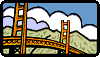- Posts: 316
- Thank you received: 175
Chat Update
- stonysmith
- Offline
- Moderator
-

Less
More
15 years 11 months ago #7593
by stonysmith
Chat Update was created by stonysmith
The Chatroom software was updated Thursday 1/21 2010. You'll see a whole new look and feel for the chat window, but don't worry.. most of the old features are still available.
To begin with, the chat is faster, messages are delivered much quicker. There's also a bit more room in the window because several of the icons are now packed together at the bottom where they were spread out before.
Many of the icons/buttons around the window now have tool tips.. run your mouse around the screen and try it out.
The emoticons are hidden by default. If you click on the arrow next to the smiley, you'll get a popup of all the choices. If you want to see them, you can "pin" them to the window so that they'll stay visible.
There is also now the option to "Detatch" the window. If you detach, you can make the window much larger.
The one downside of this new faster software is that when you first connect, you only get the last 25 messages. As long as you are in the room, your history will accumulate, but when you sign out and come back, you'll only get the most recent 25 messages.
Another problem some people have is when they try to insert web links. You must use Ctrl-V to paste in a weblink.. a right mouse click won't do anything.
Private messages are still possible. There is a small LOCK icon next to the message area. When the icon is yellow, you're sending a private message.
To begin with, the chat is faster, messages are delivered much quicker. There's also a bit more room in the window because several of the icons are now packed together at the bottom where they were spread out before.
Many of the icons/buttons around the window now have tool tips.. run your mouse around the screen and try it out.
The emoticons are hidden by default. If you click on the arrow next to the smiley, you'll get a popup of all the choices. If you want to see them, you can "pin" them to the window so that they'll stay visible.
There is also now the option to "Detatch" the window. If you detach, you can make the window much larger.
The one downside of this new faster software is that when you first connect, you only get the last 25 messages. As long as you are in the room, your history will accumulate, but when you sign out and come back, you'll only get the most recent 25 messages.
Another problem some people have is when they try to insert web links. You must use Ctrl-V to paste in a weblink.. a right mouse click won't do anything.
Private messages are still possible. There is a small LOCK icon next to the message area. When the icon is yellow, you're sending a private message.
Please Log in or Create an account to join the conversation.
- GNFan
- Offline
- Junior Member
-

Less
More
- Posts: 127
- Thank you received: 4
15 years 11 months ago #7594
by GNFan
Replied by GNFan on topic Re:Chat Update
Thanks. That clarifies some things. I had most of the changes figured out, and this explained the few remaining mystries.
Please Log in or Create an account to join the conversation.
- stonysmith
- Offline
- Moderator
-

Less
More
- Posts: 316
- Thank you received: 175
15 years 7 months ago - 15 years 7 months ago #8970
by stonysmith
Replied by stonysmith on topic Re:Chat Update
Another chat update this week of 5/17/2010
There are now five links at the top of the window for viewing older history messages. You can select to view 1/2/6/12/24 hours of history. After you click one, be patient a few seconds for the page to refresh.. it can take a bit.
There is now also the option to clear the chat window. There's a little eraser on the toolbar. Especially if you load up 24 hours of messages, the window will slow down. Using the Clear option will bring it back up to full speed.
There are now two icons next to each message. One is for translation. If someone leaves a message in a different language, you can click translate to flip it to "your" language There's some place (unsure yet where) for setting your desired language.
The second icon is for deletion. You can click a delete icon, and that one message will be removed from the screen, as well as being removed from the history.
There are now five links at the top of the window for viewing older history messages. You can select to view 1/2/6/12/24 hours of history. After you click one, be patient a few seconds for the page to refresh.. it can take a bit.
There is now also the option to clear the chat window. There's a little eraser on the toolbar. Especially if you load up 24 hours of messages, the window will slow down. Using the Clear option will bring it back up to full speed.
There are now two icons next to each message. One is for translation. If someone leaves a message in a different language, you can click translate to flip it to "your" language There's some place (unsure yet where) for setting your desired language.
The second icon is for deletion. You can click a delete icon, and that one message will be removed from the screen, as well as being removed from the history.
Please Log in or Create an account to join the conversation.
- stonysmith
- Offline
- Moderator
-

Less
More
- Posts: 316
- Thank you received: 175
14 years 11 months ago #10313
by stonysmith
Replied by stonysmith on topic Re:Chat Update
Another update was made to chat on Jan 15, 2011.
This update was mostly in the background code, to try to make stuff run smoother.
A couple of features we know and love are delayed in this version, because more changes are to be delivered "soon". Speifically, the whistle emoticon is gone for a bit, and the avatar icon sizes are switched around.
But... a new feature.. you can now press CTRL-Up and CTRL-Down to review the last 10 messages you typed. This might help with correcting some typos.
Several people seem not to be aware that messages can be removed from chat. If you hold your mouse over a message (of yours) then off to the right is a little circle with an X in it. If you click that circle, the message is removed.
This update was mostly in the background code, to try to make stuff run smoother.
A couple of features we know and love are delayed in this version, because more changes are to be delivered "soon". Speifically, the whistle emoticon is gone for a bit, and the avatar icon sizes are switched around.
But... a new feature.. you can now press CTRL-Up and CTRL-Down to review the last 10 messages you typed. This might help with correcting some typos.
Several people seem not to be aware that messages can be removed from chat. If you hold your mouse over a message (of yours) then off to the right is a little circle with an X in it. If you click that circle, the message is removed.
Please Log in or Create an account to join the conversation.
- stonysmith
- Offline
- Moderator
-

Less
More
- Posts: 316
- Thank you received: 175
14 years 11 months ago #10332
by stonysmith
Replied by stonysmith on topic Re:Chat Update
Another small update January 27th 2010:
Several people reported this message when exiting chat:
"A script on this page is causing the browser to run slowly"
Some code was updated to day to try to remove this error.
If you experience it again, please contact me offline (or in chat).
Several people reported this message when exiting chat:
"A script on this page is causing the browser to run slowly"
Some code was updated to day to try to remove this error.
If you experience it again, please contact me offline (or in chat).
Please Log in or Create an account to join the conversation.
Time to create page: 0.224 seconds